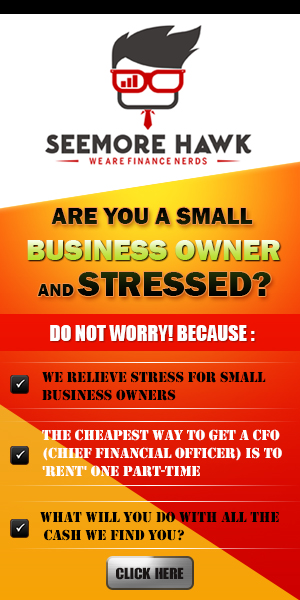Beinga device, which serves people with a huge variety of services, its features are huge. With modern technology, all smart devices such as smartphones, computers, tabs, and TV’s are made of. As all of their users don’t have a technological background and it is advisable that they gather some basics of the devices technology. This will be beneficial to the users, to familiarize better.
We will take a look at an important function of a smart device and briefly touch on its important benefits. It’s all about file transfer.The good news is that to handle this function in the most desirable and efficient manner is the Sent Files to TV app. All what is mentioned below will be taken care by this magnificent app, with ease.

A file could be of a video stream, data library, audio, picture/image/photo, documents on text, word, or any other collection of data. Files in smart devices stores information, data, and attribute to settings and commands. The 03 types of the main subject files that hold all contents are system files, data files and application files. Also heard and referred to commonly are master files.
A master file is a collection of records on a main subject. For example, few main subjects would be vendors, customers, products, employees and of the sorts. A master file will contain comprehensive information on the subject. Name, address, sales forecasts, actual sales details, and everything relevant. Trust the brief introduction to files in the smart device will shed the importance and value of files. This shows the importance of been aided with a professional app such as the Sent Files to TV app.
Its primarily function is the secure transfer of files amongst smart devices. Very handy. There is a movie downloaded to the smartphone. It got to be viewed on a bigger screen. The sent files to TV app will transfer it to the smart TV with ease. Now enjoy the movie to the full. No special network is required can do from the local network on the smart device. The need to share official information with offices located at different places is common.
And to do this fast and secure use the sent files app. The apps technology doesn’t depend on the stability of the connection. No more anxiety of been in doubt if will receive files on time. Uniquely with the app’s safety features any file on transfer will not be able to be spied by unauthorized people or stored in any other server. This will bring in exclusivity and keep competitors at bay.
The speed of the transfer is super-fast with absolutely no slowing down. Sharing and receiving will be a pleasure. Let’s cut off any risk whatsoever. Let’s get the Sent Files to TV app to the smart device without further ado. Leave it to this super modern technology built in app, and it will ensure action without any risk. All of the file’s safety whilst on transfer wouldn’t be any safer.
Install Send Files to TV app
You can easily install this app on any Android TV box including Mi BOX S, Nvidia Shield TV, Fire TV and all for free. First try to find this app using your default app store on TV box. If you are unable to locate this app on that store, you can try using AppLinked, FileSynced or UnLinked. Those are the most popular Android TV app stores that uses codes to access apps. Each code grant access to user created store full of apps and games. For example, use Applinked code to access Applinked store.